The modal dialog (see How to show event details in a modal dialog (modal.js) and How to show a modal dialog in ASP.NET MVC 3 Razor) can be dragged using its border:
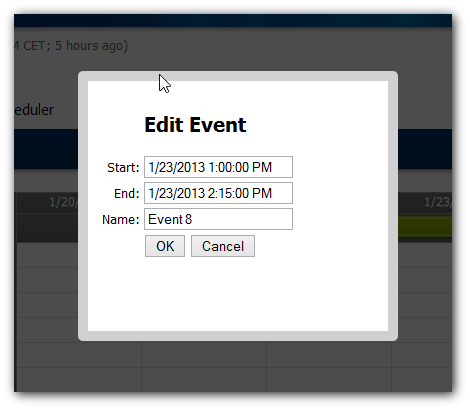
On pressing the mouse button, the dialog box content will be disabled and you can move it to a new location by dragging:
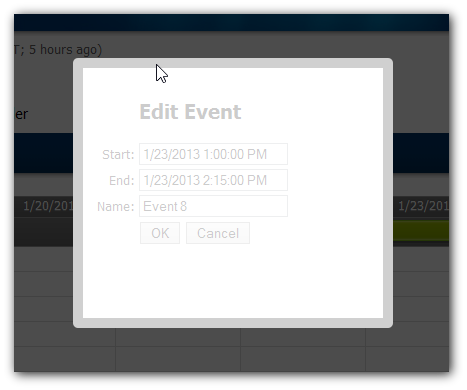
The modal dialog window can be made draggable using dragDrop property:
modal.dragDrop = true;
By default, it is turned on.
function dialog() {
var modal = new DayPilot.Modal();
modal.dragDrop = true;
modal.top = 60;
modal.width = 300;
modal.opacity = 70;
modal.border = "10px solid #d0d0d0";
modal.height = 250;
modal.zIndex = 100;
modal.closed = function() {
if(this.result == "OK") {
dps1.commandCallBack('refresh');
}
dps1.clearSelection();
};
return modal;
}
function eventClick(e) {
var modal = dialog();
modal.showUrl("Edit.aspx?id=" + e.value());
}