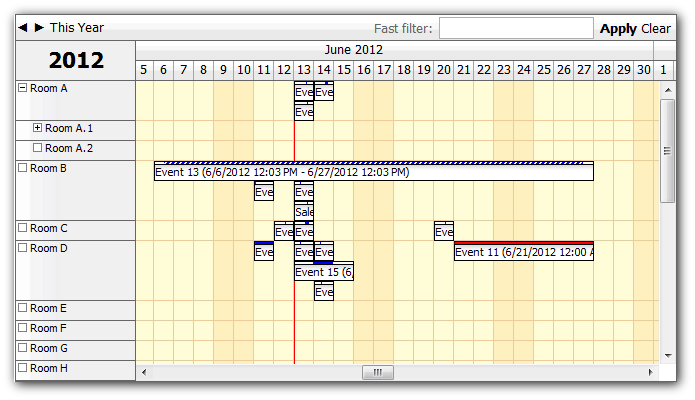JavaScript error: "dps" is undefined
Last revision: Jun 13, 2012
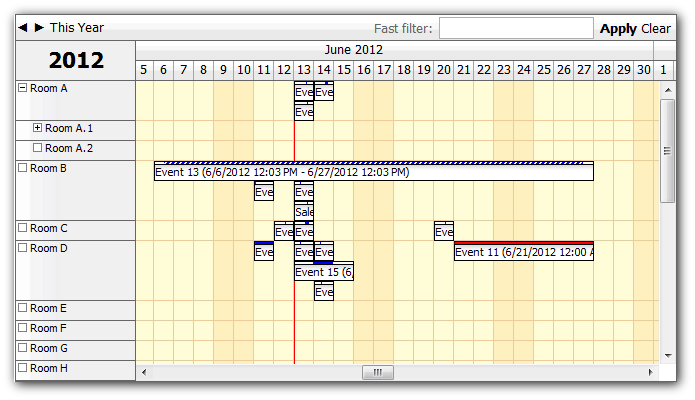
You may see this error if you use one of the JavaScript samples used on DayPilot website. They usually assume that dps is the DayPilot.Scheduler object.
The "dps" object refers to the client-side object representing the scheduler control (DayPilot.Scheduler class).
This error can mean that:
- You didn't place the DayPilotScheduler control to the page.
- You didn't specify the ClientObjectName or you have set it to another value.
- The scheduler init code didn't execute properly. This can be because of an internal bug (not likely if you are using an official release and not a sandbox one) or because of an invalid value assigned to one of the properties that is not checked (e.g. e.BackgroundColor in BeforeEventRender event handler).
Fix
- Make sure that DayPilotScheduler control is on the page.
- Make sure that ClientObjectName property is set to "dps".
- Check for other JavaScript errors using the browser JavaScript console (Ctrl-Shift-I in Chrome, F12 in IE, Ctrl-Shift-K in Firefox). Report the problem to the support if you believe it's a DayPilot bug.
Related