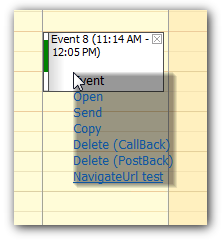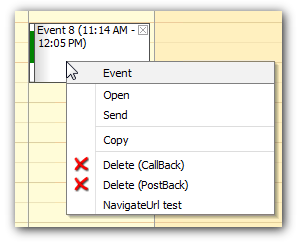Context menu uses no styling (only gray background)
Last revision: Apr 18, 2012
The context menu was redesigned in DayPilot Pro for ASP.NET 6.1 release.
- It is now completely stylable using CSS classes.
- There is no default theme applied.
When upgrading from a previous version of DayPilot, the context menu will appear like this:
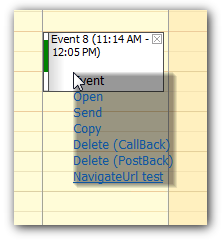
It is necessary to apply the default theme manually.
Applying the default theme:
- Include Demo/Themes/themes.css style sheet
- Include Demo/Themes/menu_default directory (menu_default directory must be in the same directory as themes.css in your project)
- Set CssClassPrefix="menu_"
After applying the theme, the context menu will display correctly:
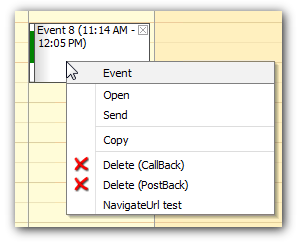
Related