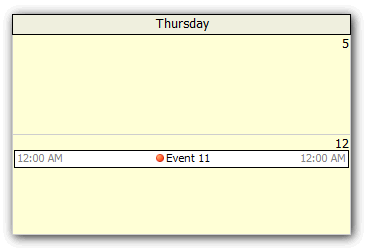
You can add images to events using BeforeEventRender event handler:
protected void DayPilotMonth1_BeforeEventRender(object sender, DayPilot.Web.Ui.Events.Month.BeforeEventRenderEventArgs e)
{
if (e.Value == "11")
{
e.InnerHTML = String.Format("<img src='../Media/red8x8.gif' width='8' height='8' valign='absmiddle' /> {0}", e.InnerHTML);
}
}See also Demo/Month/CustomEventRendering.aspx.cs in the DayPilot package.