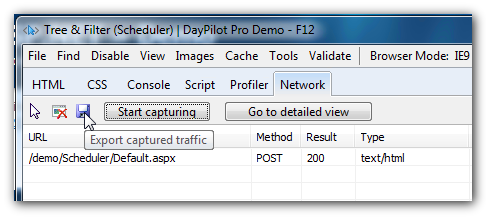1. Open Internet Explorer 9.
2. Open the web page that you want to debug.
3. Press F12 to activate the Developer Tools.
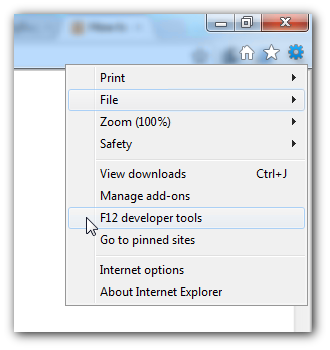
4. Under the Network tab, click "Start capturing".
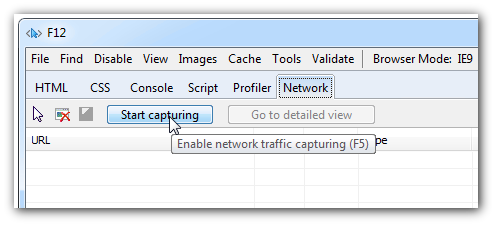
5. Perform the tasks that you want to debug. All communication will be recorded.
6. Click "Stop capturing".
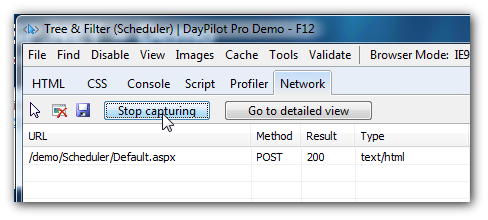
7. Click "Export captured traffic" icon and save the NetworkData.xml file.